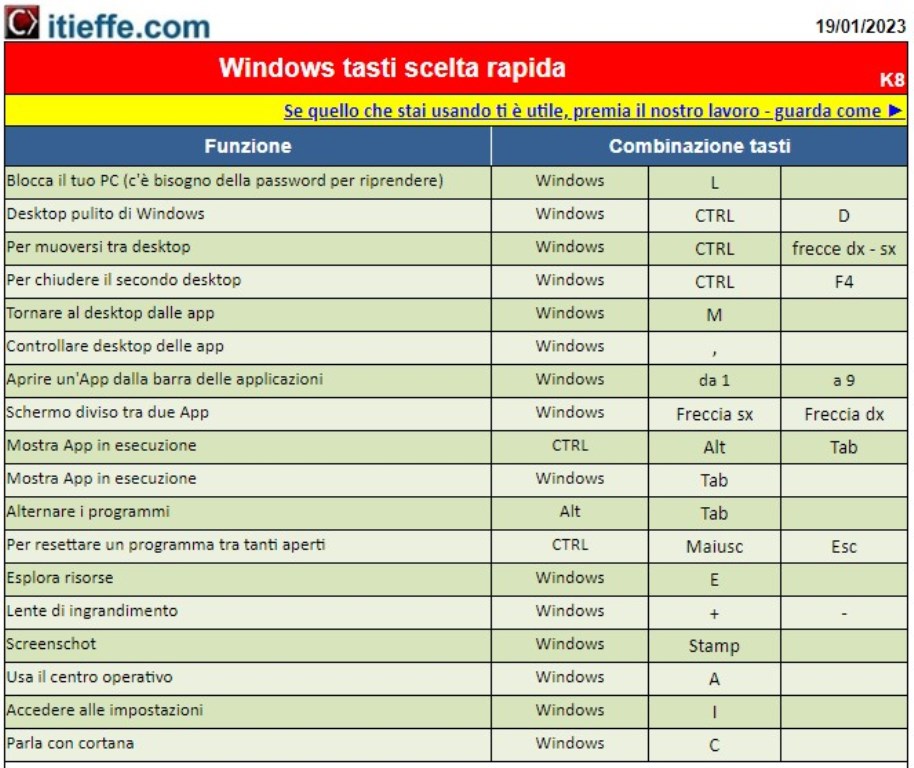Key combination to speed up and optimize the use of Microsoft Windows
Having a guide that tells you which keys to press to get a quick selection in Windows can offer several advantages:
- Increase in productivity- Keyboard shortcuts allow you to perform actions more quickly and efficiently than manually navigating through menus and options. A guide helps you learn and adopt these shortcuts, dramatically increasing your productivity.
- Time savings: Using keyboard shortcuts, you can perform complex actions in seconds, saving valuable time during daily tasks.
- Efficiency: Keyboard shortcuts make using your computer more efficient. You can open applications, navigate windows, copy and paste text, and do many other tasks faster and more efficiently.
- Improve accuracy: Keyboard shortcuts reduce the risk of human error. Because you perform actions directly with keys, operations are more consistent and less susceptible to accidental misclicks.
- Smooth navigation: A guide to keyboard shortcuts helps you move more fluidly between applications, windows, and operating system features, which can be especially helpful when working with many applications at once.
- Ease of use for everyone: Keyboard shortcuts can be useful for both beginners and advanced users. A guide offers assistance to those who are unfamiliar with these shortcuts, allowing them to become more competent in using the computer.
- Energy saving: Using keyboard shortcuts can reduce physical fatigue associated with using a mouse. This can be especially useful for those who work on the computer for a long time.
- Improved computer skills: Learning and using keyboard shortcuts can improve your computer skills and knowledge of the Windows operating system.
- Customization: You can customize some keyboard shortcuts or use some specific ones for your needs, adapting them to your work style.
Overall, a guide to keyboard shortcuts in Windows is a valuable tool for anyone who uses the operating system regularly. It can make your computer experience more efficient and enjoyable, as well as provide significant productivity benefits.
Windows shortcut keys
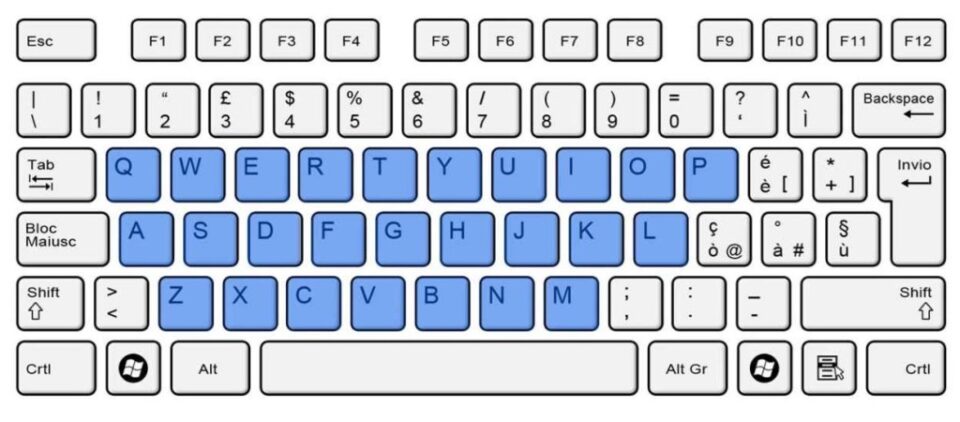
Other free programs of the same kind offered by itieffe ▼
Windows shortcut keys
The program below is free to use.
To access the free downloadable version in Microsoft Excel, you must be registered.
You can register now by clicking HERE