Create QR Codes
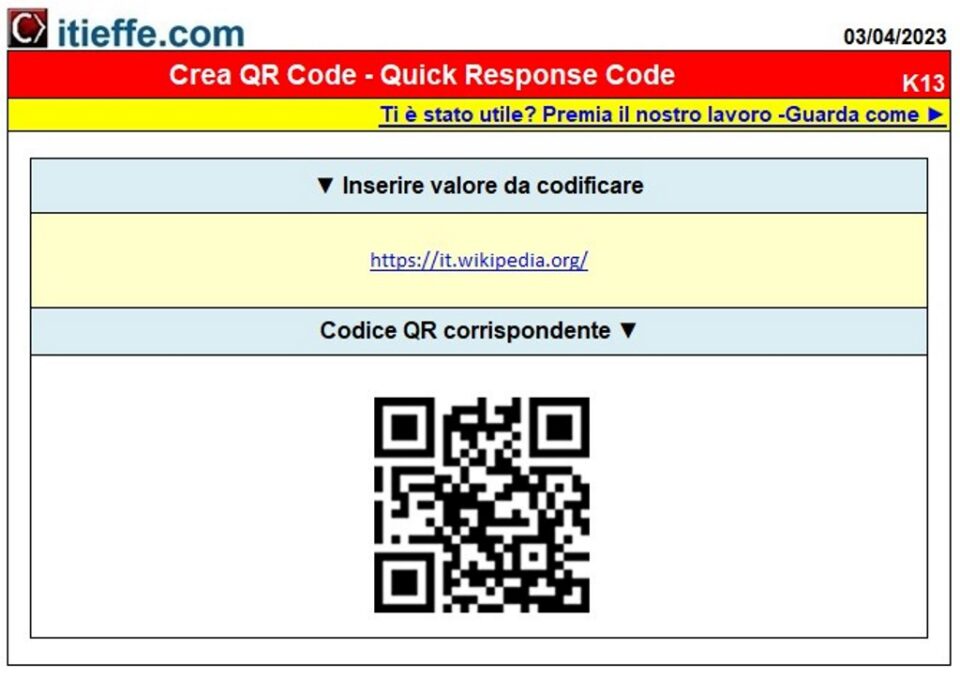
A QR code is a two-dimensional barcode, i.e. a matrix, composed of black modules arranged within a white square-shaped scheme, generally used to store information intended to be read via a special optical reader or even with a simple smartphones (Wikipedia)
This program created by Itieffe represents a valid tool for generating two-dimensional QR (Quick Response) codes, a technology widely used in a wide range of applications, from product management to mobile computing. Before examining the specific content of the program, it is important to provide a background to understand the context and importance of this resource.
QR code context:
QR codes have become an integral part of our daily lives. These two-dimensional codes allow you to store a variety of data, such as URLs, text, contact information or links to multimedia resources, in a compact space that is easily readable by mobile devices, cameras and QR readers.
Widespread use:
QR codes are used in many industries, including:
- Marketing: to offer additional information, discounts or links to websites.
- Product management: To track inventory or provide product details.
- tickets: and electronic documents: for check-in, booking flights and events, and storing digital documents.
- Healthcare sector: for access to medical information and drug monitoring.
Importance of the Program:
This program is important for several reasons:
- Ease of use: Allows you to generate QR codes quickly and intuitively, without the need for advanced technical skills.
- Traceability: Helps track and manage information associated with QR codes, giving you complete control over the content.
- Multidisciplinary applications: It is useful in different fields, from commercial sectors to education and healthcare, to meet a variety of needs.
Program content:
The program includes:
- An intuitive user interface to enter the desired data to convert into a QR code.
- The ability to export QR codes to various image formats or embed them in documents.
In conclusion, this program is a useful tool to fully exploit the potential of QR codes in a wide range of applications. Its adoption facilitates the creation of personalized and functional QR codes, helping to improve communication, data management and user experience in various contexts.
Create QR Codes
Simple free program that creates two-dimensional barcodes of certain values. Simply enter the value to be encoded and you will immediately obtain the relevant barcode
A QR code (Quick Response Code) is a two-dimensional barcode, i.e. a matrix, composed of black modules arranged within a white square-shaped pattern, generally used to store information intended to be read by a special optical reader or even with a simple smartphone (Wikipedia)
With this program developed in Microsoft Excel, everyone can create their own QR code.
Instructions
Let's see how to proceed to create scannable QR codes containing information that can be read with optical readers or, more simply, with ordinary smartphones.
We want to create the QR code containing the URL data: https://it.wikipedia.org/
In this case we insert the URL (but you can insert everything as we will see below) in point 1
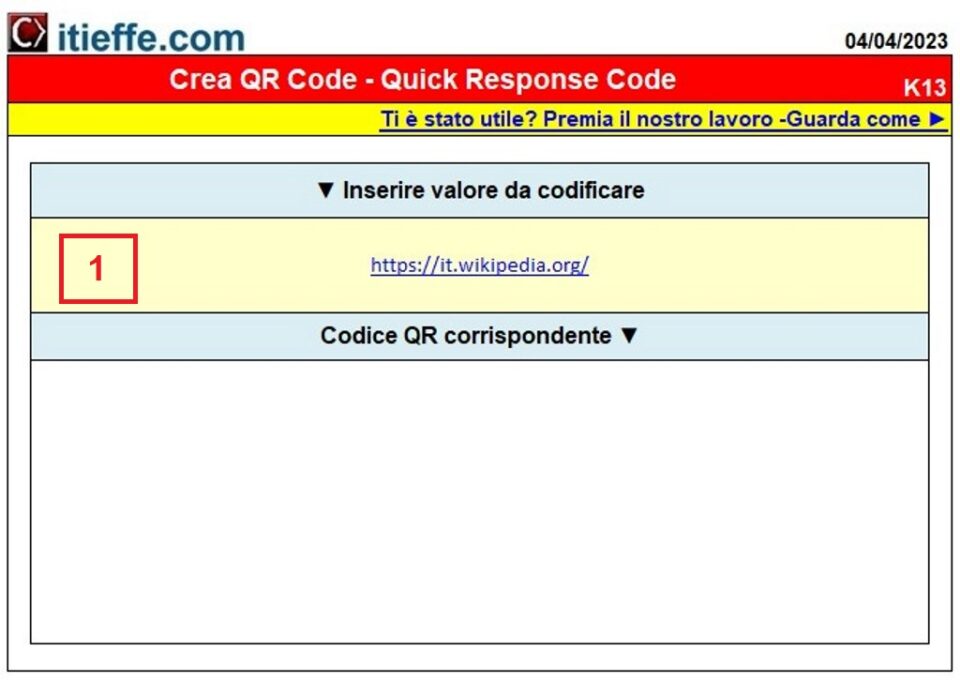
Normally the downloaded file, once opened, asks you whether to trust the Excel add-in, obviously answer "YES"
In some cases, the procedure provides that the single user must follow the following instructions in Excel (only once).
Having opened the Excel file attached to this document, proceed as follows:
- From the top bar press “> Insert > Get Add-ons”
- The “Office Add-ins” window opens
- On "SEARCH insert QR and press enter
- Look for “QR4Office” and press on: “Add”
- Done
Now from > Insert “> My add-ons” it is easy to use QR4Office, just double press on the icon.
Once this is done, copy the value to be encoded in step 2, being careful, in the case of a URL, not to repeat it (it is preferable to use the indication "Custom").
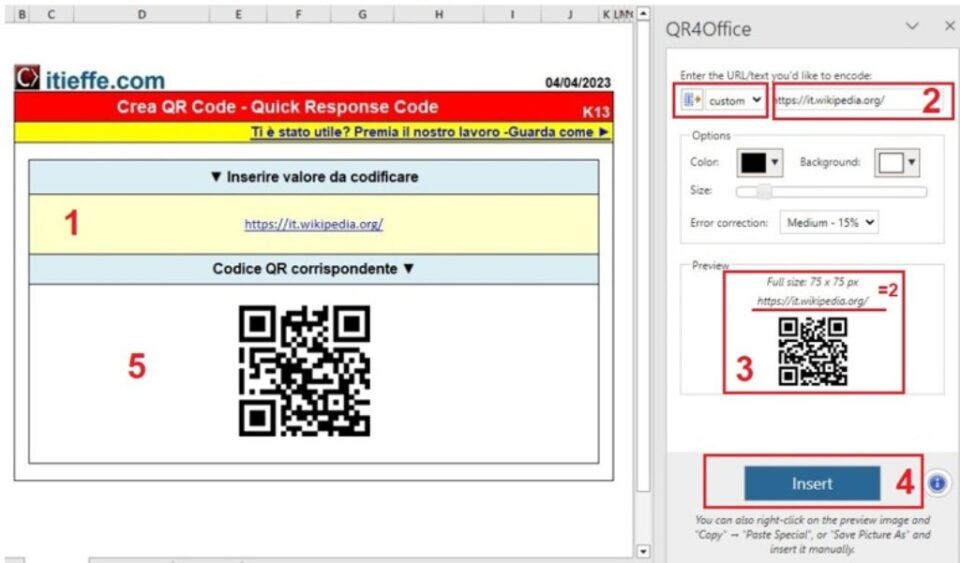
The URL must be equal to "=2" placed in box 3.
At this point, click "Insert" and the QR code will be positioned near the cell highlighted at that moment.
Let's position it near point 5 and center the QR code in the center of the cell
We got our QR code.
There is also a version for multiple insertions to be expanded as desired
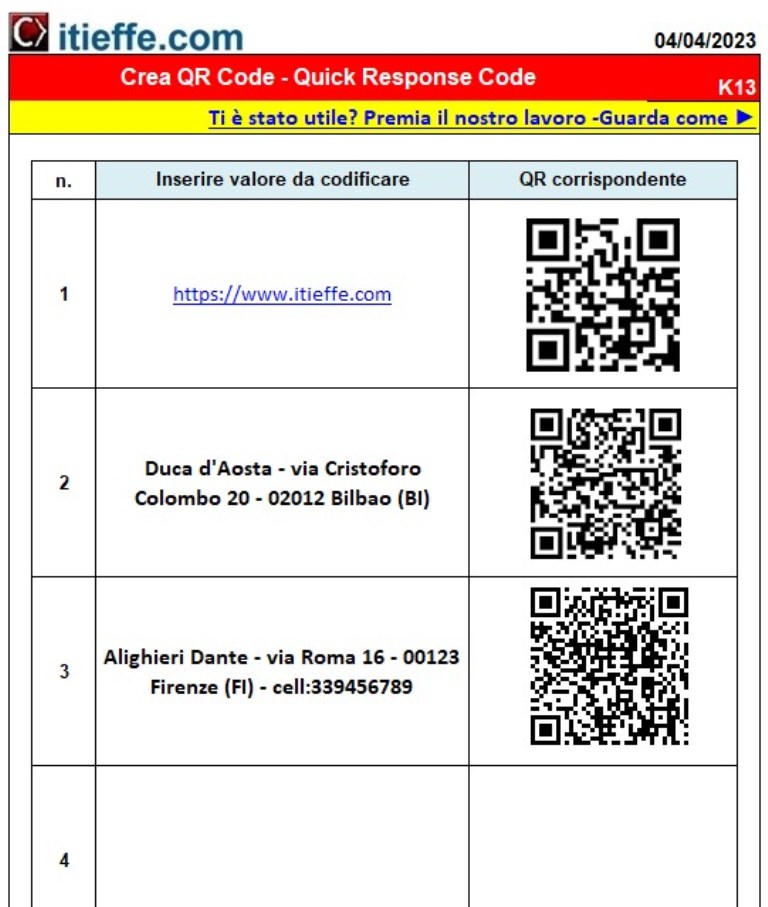
As you can see, the QR code can contain any information, even the information of each individual user/customer/student, etc.
Other free programs of the same kind offered by itieffe ▼
Create QR Codes
The program below is free to use.
To access the free downloadable version in Microsoft Excel, you must be registered.
You can register now by clicking HERE
