Payment Certificate - Calculator
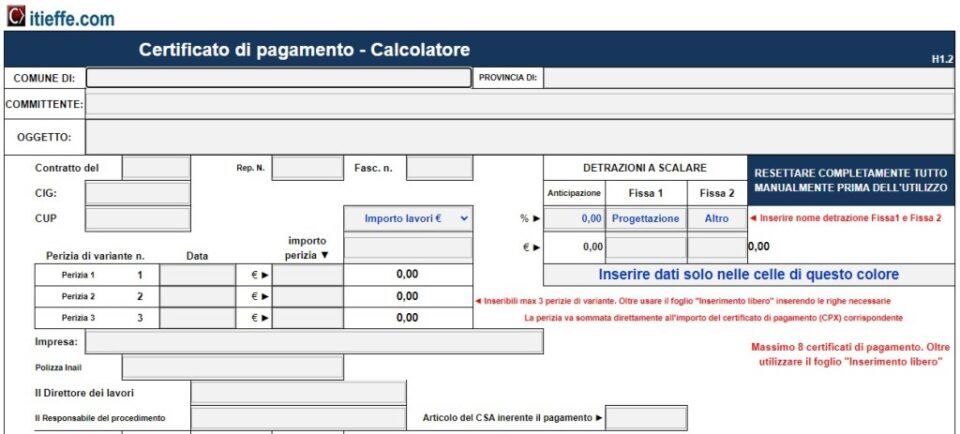
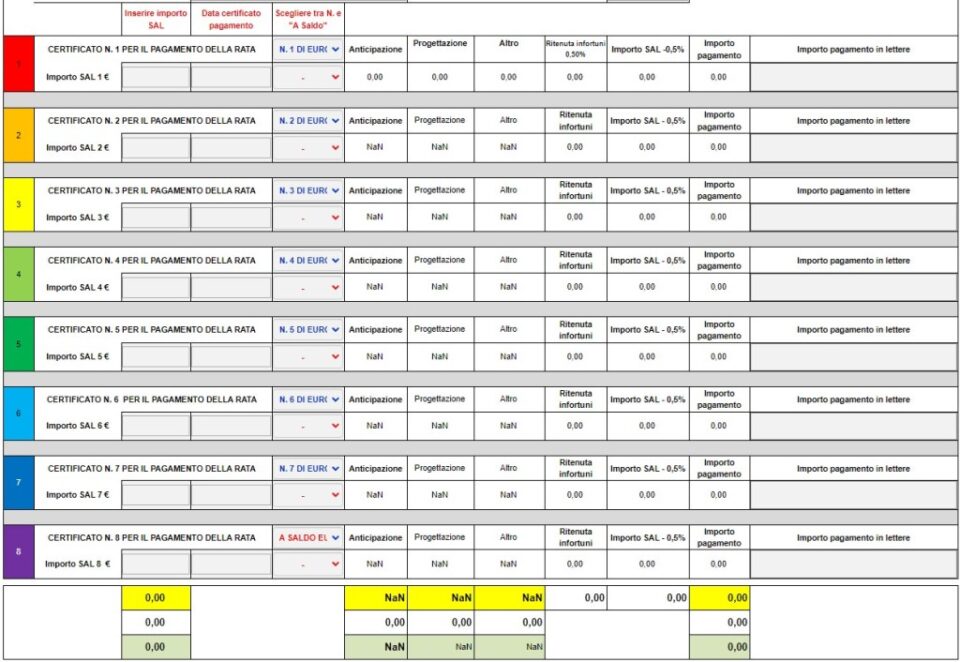
Prepared for the drafting of payment certificates for works. All functions repeat automatically. In the Excel version there is also a sheet for the implementation of certificates and variant assessments. Very intuitive and easy to use. You only have to fill in the home page, everything else is automatic. Clear existing values before each use –
The program, designed and created by Itieffe, “Payment Certificate – Calculator” was developed to simplify and automate the process of creating and managing payment certificates in public projects. This tool was designed to facilitate administrative and accounting activities related to the execution of public works, ensuring greater transparency, precision and efficiency in payment processing.
This introductory premise offers an overview of the main features and objectives of the program:
- Automation of calculations: the integrated calculator simplifies the process of determining the amounts due to suppliers or contracting companies based on the contractual agreements and the services actually performed.
- Standardization: the program is based on specific standards and regulations for public works, ensuring compliance with current regulations and reducing the risk of errors in payment declarations.
- Traceability: provides a detailed record of financial transactions associated with public works, allowing complete traceability and effective control over the status of payments.
- Document generation: The software can automatically generate payment certificates, greatly simplifying the process of creating complex and formal documents.
- Secure storage: offers a secure digital archiving system to keep track of all payment-related documents, making it easy to access and consult the information at any time.
- Reduction of errors: By automating calculations and processes, human errors are minimized, improving the accuracy and consistency of financial transactions.
- Operational efficiency: The program aims to simplify the work of operators and reduce the time needed to complete payment procedures.
- Communication and sharing: provides tools for communicating and sharing payment information with interested parties, such as suppliers, public bodies and supervisory bodies.
In short (Italian only)
In summary, this program was designed to optimize the financial management process in public works, improving transparency, accuracy and efficiency. We hope that this tool will be of great use to public and private sector operators involved in the management of construction and infrastructure projects.
Payment Certificate - Calculator
How many times have you wished you had a free program for drafting "Payment Certificates"?
You have looked for it everywhere but nothing, only for a fee, expensive and not so easy to use.
Now with this simple program created by "itieffe.com" and made available free of charge to everyone (the online version is complete and easy to use), you will no longer need anything else up to 8 work progress certificates.
By entering the data from the "work progress" the certificates will be calculated automatically and it will be enough to print them.
From "CP1" onwards, it will be sufficient to enter the date and the amount in the indicated cell.
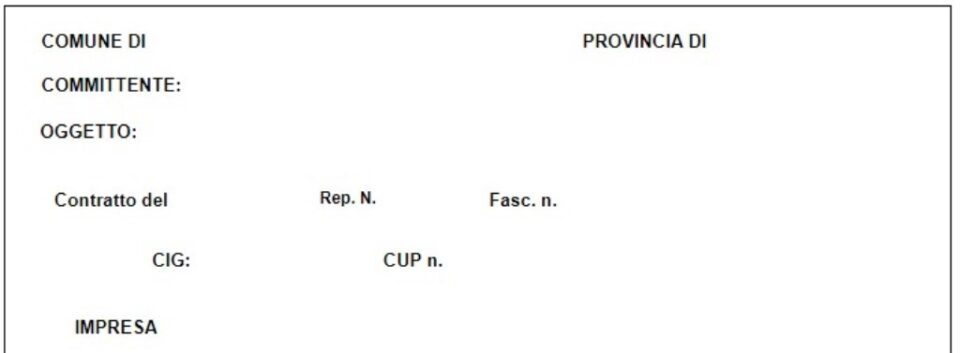
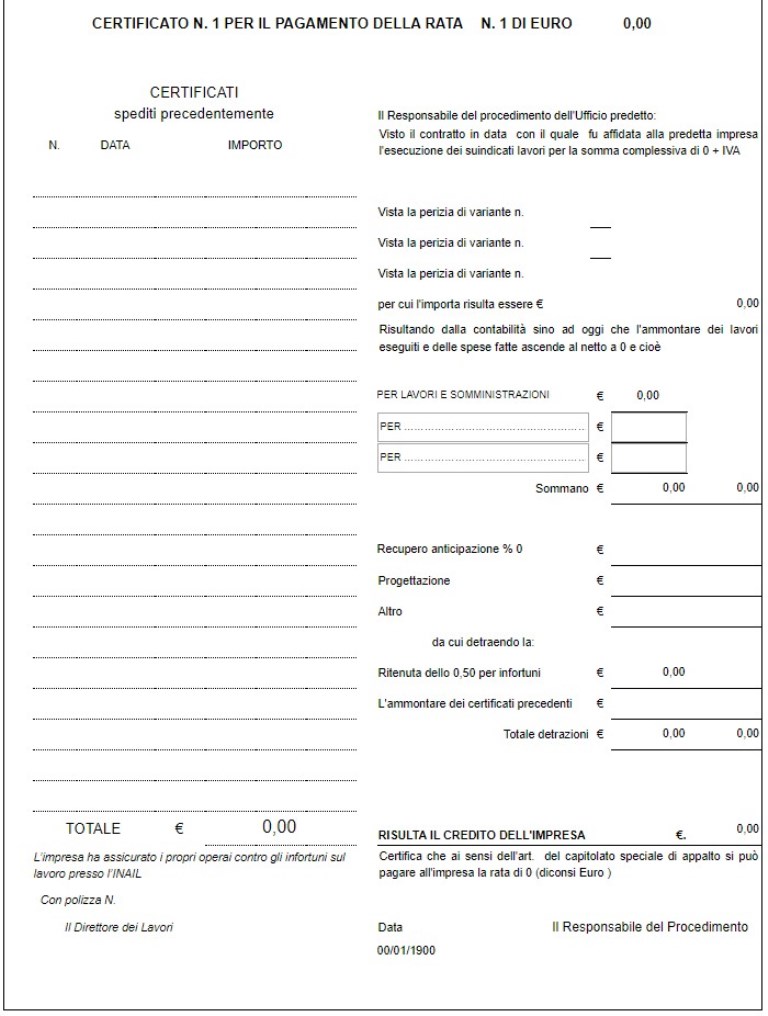
Payment Certificate - Calculator
Elaborated for the drafting of payment certificates for the works.
All functions are repeated automatically.
In the Excel version, there is also a sheet for the implementation of certificates and variant appraisals.
Very intuitive and easy to use.
To fill only the home page everything else is automatic.
Reset the program before each use.
Obviously, it is preferable to use the free version in Microsoft Excel for members.
Read the instructions below carefully.
Instructions
First we begin to enter the identification data of the work in all the shaded boxes:

1 - choose the type of work from the drop-down menu (works - service - supply) and enter the relative amount;
2 - enter the percentage of the advance if indicated in the specifications;
3 - enter the amount of the design if indicated by the specifications;
4 - enter the other amount if indicated by the specifications;
5 - sum of the deductions (almost always the amount of the 1st state of progress if any);
6 - amounts of the variant appraisals;
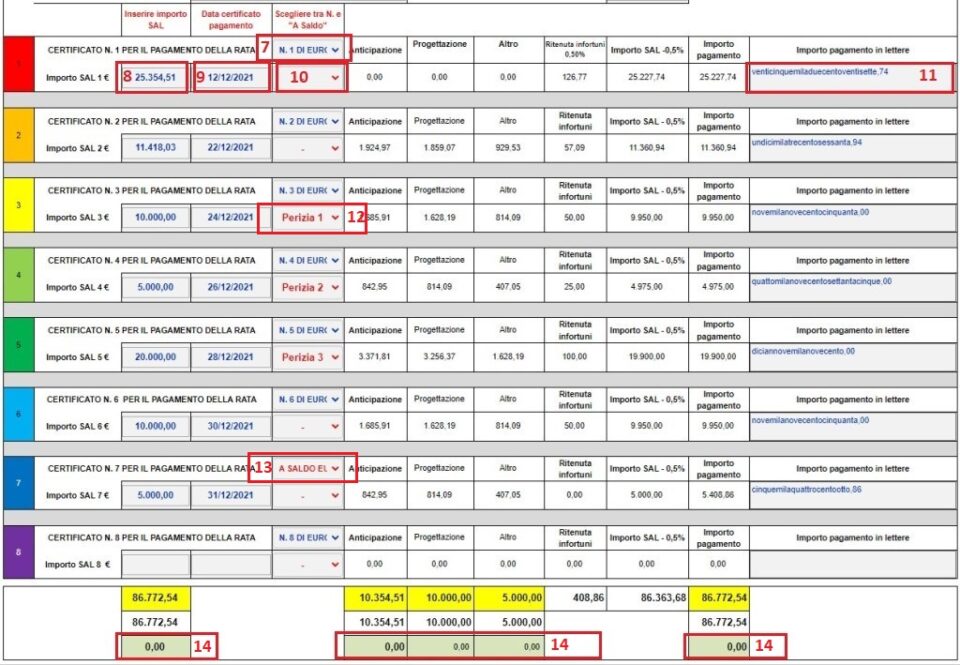
7 - make a choice from the drop-down menu among the items present indicating the various Payment Certificates and the indication of the balance certificate (example point 13);
8 - enter the amounts from the work progress reports;
9 - enter the issue date;
10 - place to enter any variant appraisals (example point 12);
11 - enter the amount of the payment in words;
12 - see point 12;
13 - see point 7;
14 - confirmation of the validity of the data entered. They must always indicate "0", if different, incorrect data entered.
Printing the "Payment Certificate"
Once all the data has been entered, the certificate N ° 1 (CP1) is printed, combining it with the properties of your printer.
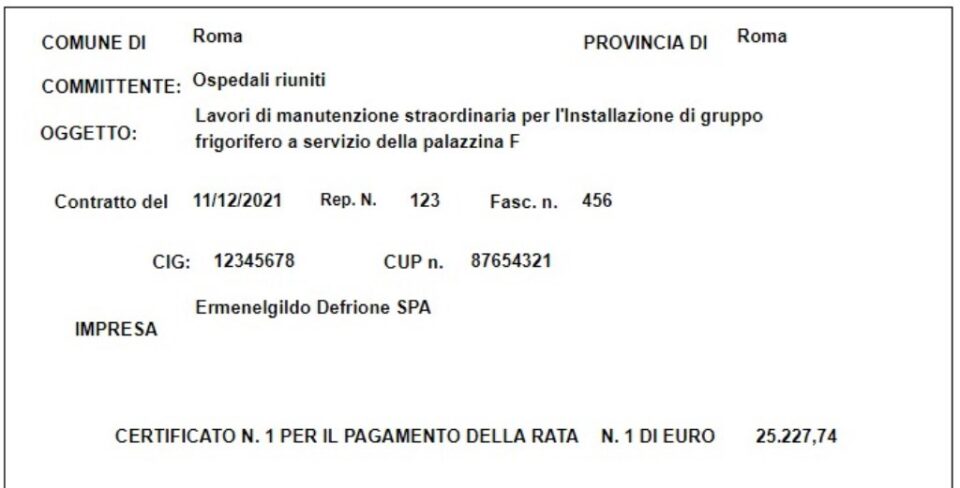
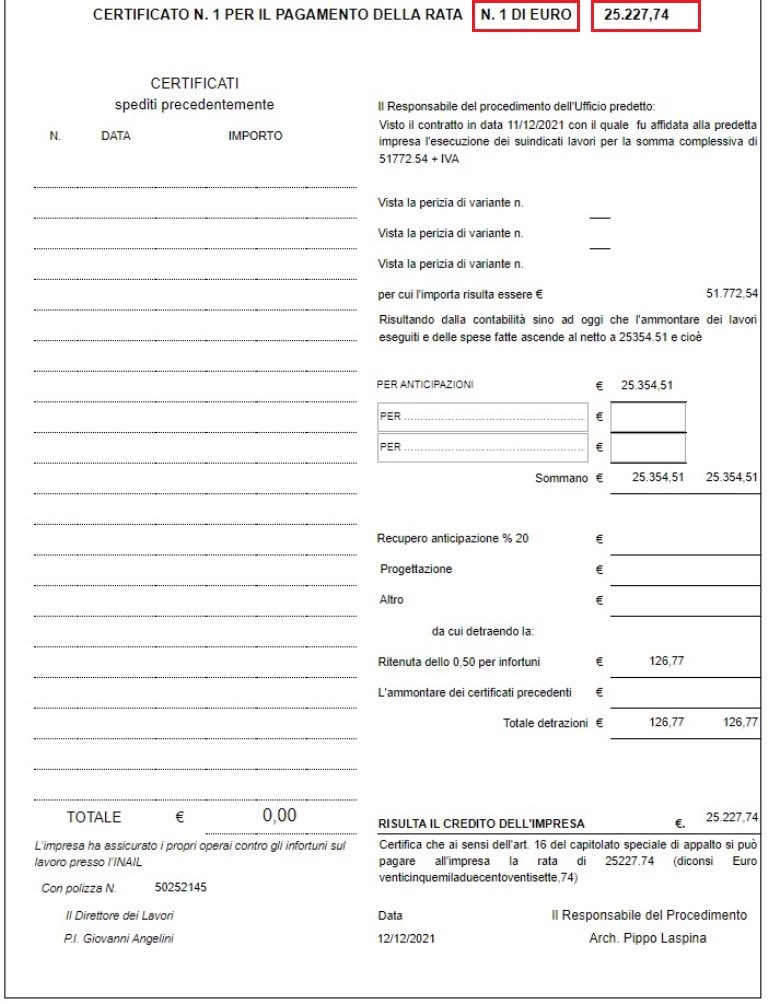
Proceed in the same way for each work progress status by printing the relative certificate:
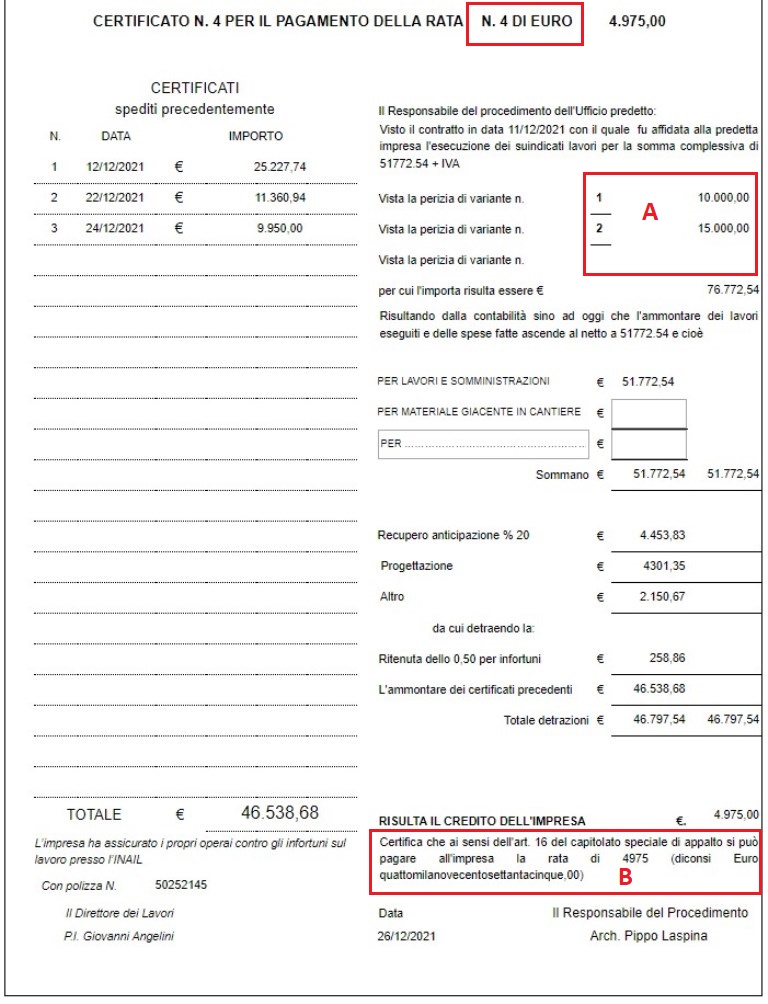
It should be noted that the amounts of the variant appraisals are automatically entered in box A.
In box B the figure in numbers and letters of the amount of the certificate is shown.
Proceed in the same way until the balance certificate is printed:
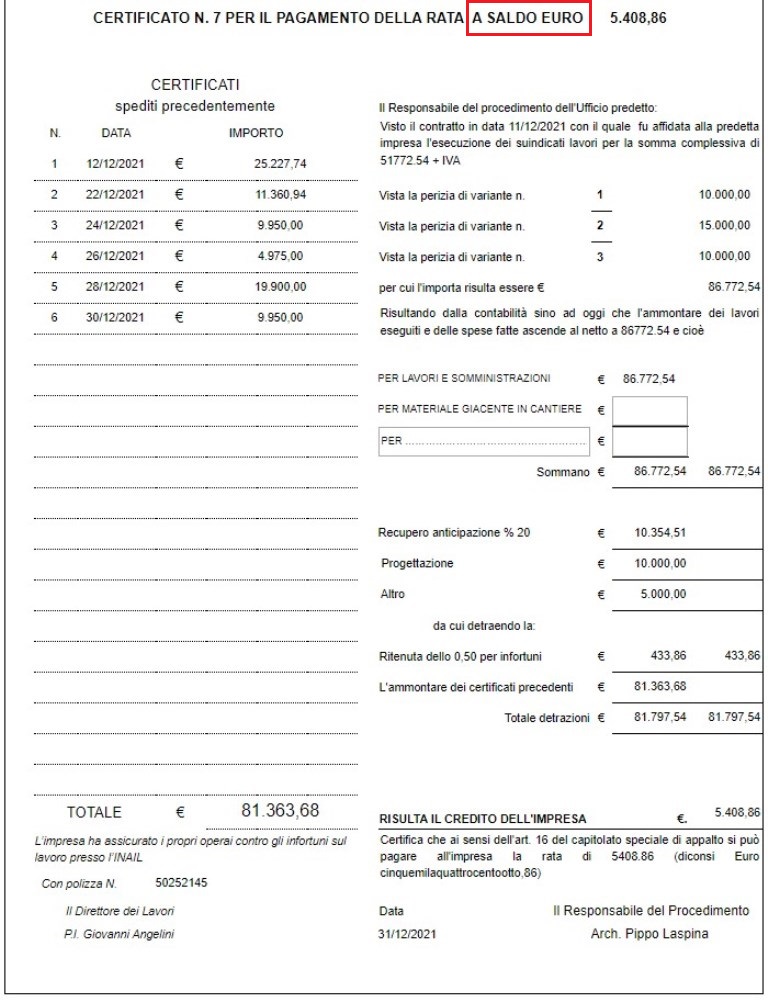
Easy?
good job
This program is given free of charge. Any use is under the direct responsibility of the compiler. Carry out appropriate checks before judging it reliable and usable.
Warning: program designed for desktop, although usable, not suitable for smartphones.
Other free programs of the same kind offered by itieffe ▼
Payment Certificate - Calculator
The program below is free to use.
To access the reserved version (see below), full page and without advertising, you must be registered.
To access the free downloadable version in Microsoft Excel, you must be registered.
You can register now by clicking HERE
