Calculator for checking anomalous offers Method B – Legislative Decree 36/2023
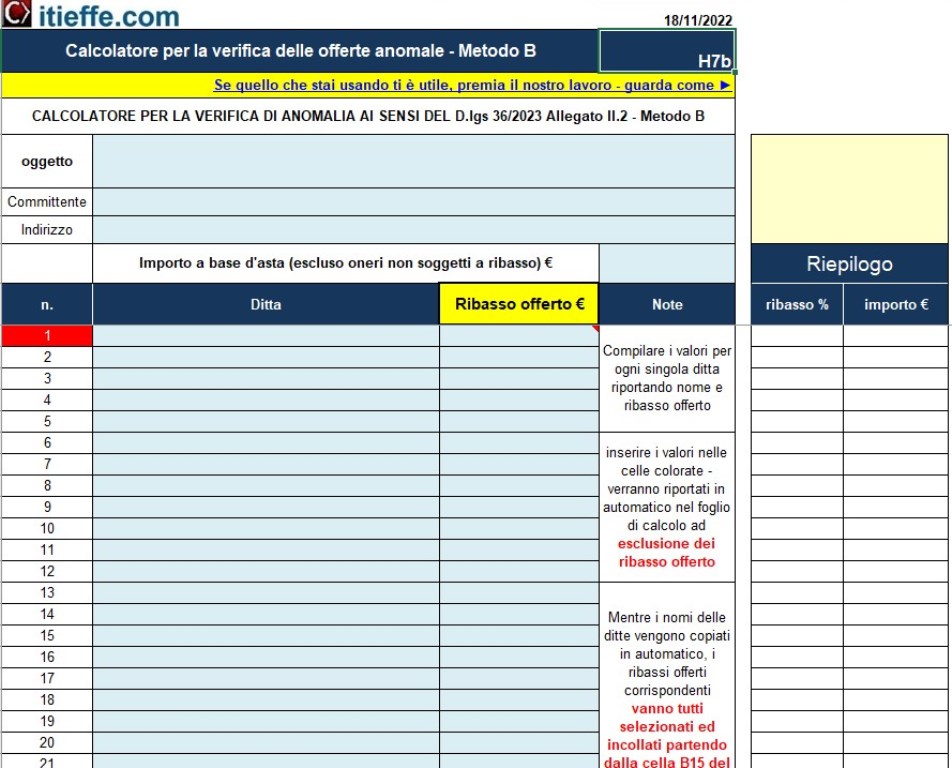
Free program that automatically checks anomalous offers as dictated by Legislative Decree 36/2023 Annex II.2 Method B
We are pleased to present the Calculator for checking anomalous offers Method B – Legislative Decree 36/2023
this program conceived and created by Itieffe dedicated to public works. In a context in which transparency, efficiency and correctness are essential for the successful outcome of infrastructure projects, this tool aims to be your ally in the accurate and timely verification of offers submitted by companies, according to legal directives.
The world of public works requires a meticulous approach to guarantee the correct allocation of resources, the quality of performance and adherence to strict regulations.
This “Verification Calculator” was developed to facilitate the proposal analysis process, quickly and precisely identifying any anomalies and discrepancies that could raise doubts about the validity of the offers themselves.
This tool is aimed at sector professionals, public bodies and all figures involved in the management of public works.
Interface
Its intuitive interface, together with advanced analytical features, aims to simplify the complex verification process, while simultaneously promoting transparency and legality in procurement procedures.
Reliable and based on sophisticated algorithms, this Calculator represents a bulwark against any unfair practices, helping to preserve the integrity of the procurement process and ensuring that public resources are used in the best possible way.
We invite you to explore the potential of this tool with confidence, aware that its targeted use will result in more efficient and transparent management of public works.
Calculator for checking anomalous offers Method B – Legislative Decree 36/2023
There is a lot of material online that offers indications on how to verify anomalous offers. Some offer free calculation programs but which are difficult to understand and use, others offer them for a fee but with considerable costs.
Completely free program
We provide a completely free and above all easy-to-use program complete with detailed instructions. Anyone, if registered, can download and use it as they wish (the version is in Microsoft Excel).
By entering only the tender amount and the names of the companies with the related discounts offered, the program immediately calculates the winning discount and indicates the name of the company that has the provisional award with the second-placed discount applied.
Performs this operation pursuant to Legislative Decree 36/2023 Annex II.2 – Method A point 1 – Method A point 2 and Method B.
In this case, the free program automatically carries out the calculation for the verification of anomalous offers as dictated by Legislative Decree 36/2023 Annex II.2 - Method B.
Other methods
In the case of offers exceeding 15, Method A point 1 of the same Legislative Decree is used and the program is used: "Calculator for checking anomalous offers >15 companies".
In the case of offers lower than 15, Method A point 2 of the same Legislative Decree is used and the program is used: "Calculator for checking anomalous offers <15 companies".
Legislative Decree 36/2023 Annex II.2 Method B
1) The anomaly threshold is determined as follows:
a) calculation of the sum and arithmetic mean of the percentage reductions of all the admitted offers, with the exclusion of 10 percent, rounded to the nearest whole number, respectively of the offers with the greatest reduction and those with the lowest reduction; offers having an equal discount value are taken into consideration separately in their individual values; if, when calculating the 10 percent, there are one or more offers of equal value to the offers to be set aside, said offers must also be set aside;
b) calculation of the arithmetic mean deviation of the percentage reductions that exceed the average calculated pursuant to letter a), excluding those set aside pursuant to letter a);
c) calculation of the threshold as the sum of the arithmetic mean and the arithmetic mean deviation of the discounts referred to in letter b);
d) calculation of a percentage value equal to the product of the first two digits after the decimal point of the sum of the reductions referred to in letter a) applied to the arithmetic mean deviation referred to in letter b);
e) calculation of the sum of all the digits, both before and after the decimal point up to the second decimal, of the sum of the reductions referred to in letter a);
f) the anomaly threshold is equal to the threshold referred to in letter c):
1 – decreased by the value referred to in letter d), in the event that the value referred to in letter e) is equal; 2. 2 – 2 – increased by the value referred to in letter d), in the event that the value referred to in letter e) is odd.
2) All discounts equal to or lower than the anomaly threshold referred to in point 1), including those set aside in the calculation referred to in point 1), letter a), are "non-anomalous" offers.
Among all the "non-anomalous" offers, the contracting authority identifies the company that offered the greatest discount as the winner. The award discount paid to this winning company is equal to the highest discount among all those admitted and excluding that of the winning company (so-called "second price method"). In the event of a tie with multiple offers identical to the highest discount, the winner is drawn at random from among these offers and the awarded discount is equal to the discount offered by the winning bidder.
Second price
Description of the "second price" method: once the offers have been received, expressed as a discount compared to the starting price, the contracting authority proceeds to calculate the anomaly threshold as indicated in point 1) and excludes all offers that present higher discounts at this threshold. Afterwards, for the offers identified as "non-anomalous", the contracting authority orders the relevant discounts from highest to lowest as s1 > s2 >...> sN: the company with a discount equal to s1 wins and the contract award discount is equal to s2. In the case of a tie between two (or more) highest discounts (i.e. if s1 = s2), then the winning company is drawn from among all those that offered the highest discount and the awarding discount is equal to the discount offered by this same undertaking.
Regardless of the mechanisms adopted for identifying anomalous offers and the number of offers, the contracting authority can still evaluate the adequacy of each offer which, based on specific elements, appears abnormally low (art. 54 paragraph 1 of the Code).
If from the technical judgment of the contracting authority the adequacy, seriousness, sustainability and feasibility of the offer is doubtful, even in this case the economic operator is obliged to provide all the explanations requested on the proposed price or costs (art. 110, paragraph 2 of the Code).
Instructions for the anomaly threshold calculation program Method B
Calculator for checking anomalous offers Method B – Legislative Decree 36/2023
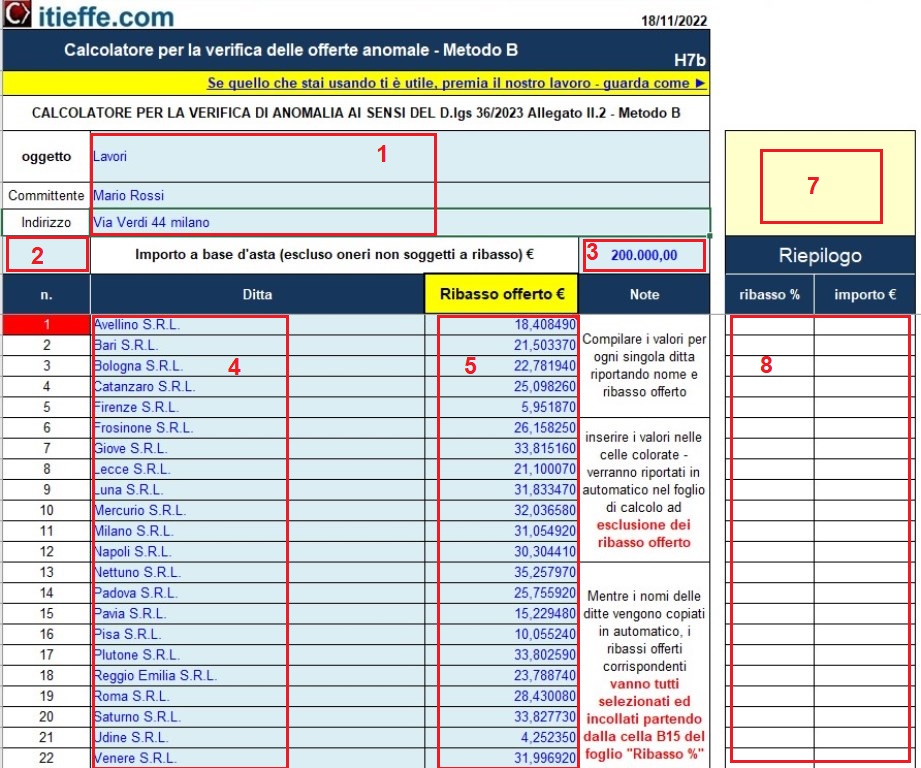
Let's start by entering the tender data including the names of the companies and the discounts offered also in no particular order:
- enter the tender information;
- insert date;
- enter the amount based on the tender with the exclusion of charges not subject to reduction;
- enter the names of the companies participating in the tender, these names will be automatically reported in the corresponding sections of the % Rebate sheet;
- enter the discount offered. These values must all be selected and pasted into the Rebate sheet (the only thing that is done manually) starting from cell B15;
- Inactive;
- if the message appears: "ATTENTION IDENTICAL VALUES PRESENT” the data is invalid (non-binding advice: for identical discounts offered (they become red), try modifying the first discount by adding a value of 0,01 and seeing the award results, then do the same thing with the second and check again the results. There must be no variations. This task (which is rather rare) is left to the personal choice of the compiler (Note 1);
- simple converter that indicates the amounts according to the discount and vice versa (discounts according to the amounts).
Note 1: offers with an equal discount value are taken into consideration separately in their individual values; if, when calculating the 10 per cent, there are one or more offers of equal value with respect to the offers to be set aside, said offers must also be set aside (the program does not provide for this).
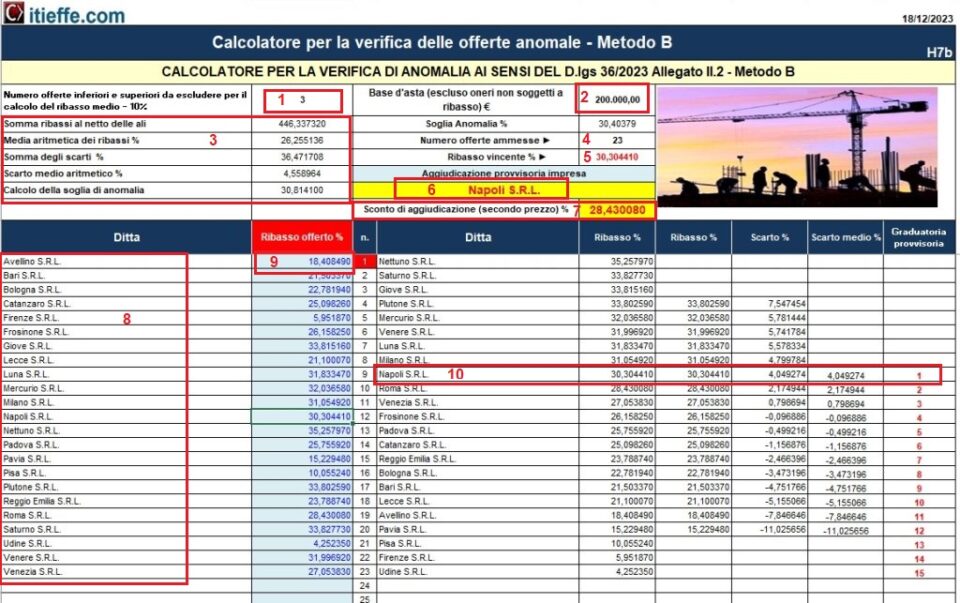
Now let's proceed with analyzing the second part taking into consideration the one with the discounts offered (the section with the amounts offered offers identical processing and results).
- here is indicated the number of offers that will be excluded to make the average discount equal to 10% of the same (calculation of the sum and the arithmetic average of the percentage discounts of all the offers admitted, with the exclusion of 10 percent, rounded to the higher unit , respectively of the lowest and lowest bids);
- shows the auction base amount with the exclusion of charges not subject to reduction, coming from the "Data" section;
- Data processed automatically;
- the number of offers accepted is indicated;
- the winning discount is shown;
- the name of the company awarded provisionally is shown;
- the discount applied in the provisional award with the "SECOND PRICE" rule is indicated;
- automatic reporting of company names from "Data";
- cell B15 where to start pasting the values;
- Winning company data summary.
This program is given free of charge. Any use is under the direct responsibility of the compiler. Carry out appropriate checks before judging it reliable and usable.
Reporting any inconveniences via email to: info@itieffe.com
Warning: program designed for desktop, although usable, not suitable for smartphones.
To access the full program, you must be registered
You can register now by clicking HERE
