Personal Computer keyboard symbols
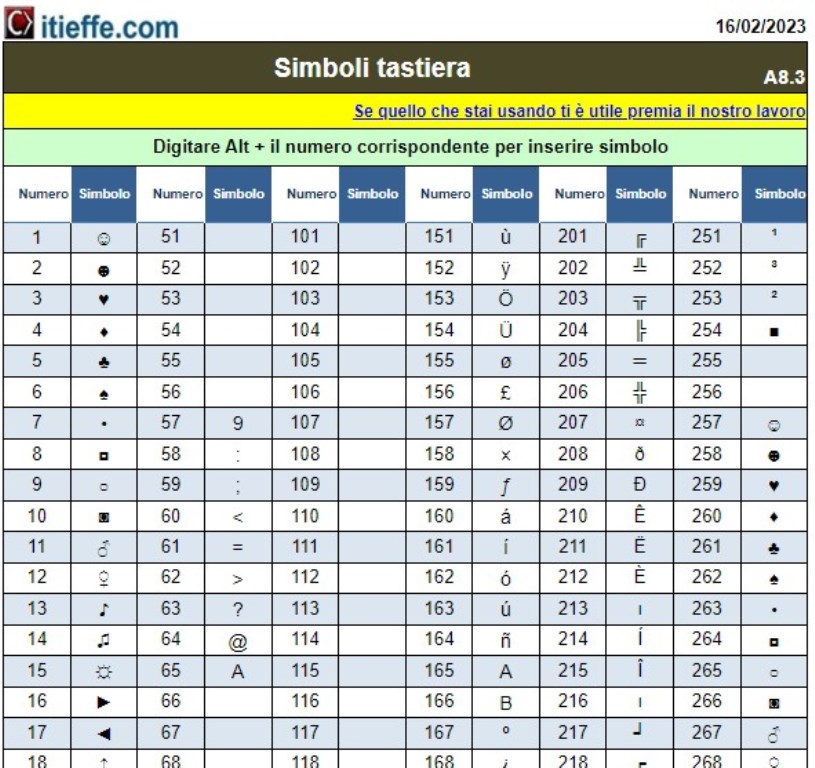
Symbols obtainable from the Personal computer keyboard
This work created by Itieffe, a document dedicated to the illustration and explanation of the symbols obtainable on the keyboard of a personal computer (PC). The PC keyboard is one of the primary inputs for interacting with the computer, and it is important to understand the symbols and functions of the keys to use the computer effectively and efficiently.
We will examine in detail what happens when you combine the various keys on your PC keyboard. Both alphanumeric keys, used to type letters, numbers, and special characters, will be addressed.
In addition to a description of the symbols and functions, practical tips for the correct use of the keyboard will be provided, including useful shortcuts and tricks to increase productivity when using the PC.
This paper is particularly useful for those who are new to using the PC, but it can also be a valuable resource for those who want to refresh their knowledge of keyboard symbols or for those teaching beginners how to use the computer.
In an era in which information technology is an integral part of daily and professional life, understanding the symbols obtainable from and their functions is essential to fully exploit the potential of the personal computer and to communicate effectively with the surrounding digital world.
Personal Computer keyboard symbols
Keyboard symbols
Obtainable from the keyboard of the Personal computer.
By typing Alt + in the number described in the table, you get the result next to the number itself.
Example:
Alt + 157 = Ø
Alt + 16 = ►

Personal Computer keyboard symbols
The program below is free to use.
To access the reserved version (see below), full page and without advertising, you must be registered.
You can register now by clicking HERE
