
Estimated metric calculation for the Lazio Region 2020 (waiting for the 2022 version). It works great and is completely free. With a little manual skill it is possible to make calculations in a short time using the attached drawing as a reference (dwg air conditioning version only but implementable for other sectors). There are instructions for use. A free alternative to expensive paid computing software.
We are excited to present to you the free program of "Estimated metric calculation for the Lazio Region 2020", an essential tool for all those who work in the field of technological systems, building, architecture and construction. This cutting-edge software was developed by Itieffe, with the aim of simplifying and optimizing the process of calculating the quantities and cost estimates necessary to complete projects accurately and efficiently.
In the complex and dynamic world of installations and construction, estimating quantities of materials and associated costs is critical to the success of any project. The program offered by Itieffe aims to facilitate this process, providing users with a powerful but accessible free tool that allows them to obtain reliable estimates quickly and precisely.
Distinctive features of this program include:
- Intuitive interface: designed with the user at the centre, the program interface is easy to use and allows anyone, even without specific technical training, to use it easily and effectively.
- Detailed Calculations: the program makes accurate calculations that take into account multiple variables, providing reliable estimates for the materials needed and associated costs.
- Adaptability to Projects: whether it's a small renovation or a large project, the program adapts to the size and complexity of the job, allowing you to customize the settings according to your specific needs.
- Report generation: The program is able to generate detailed reports reflecting quantity estimates, expected costs and other crucial information. These reports can be used for planning, presenting to clients, and tracking project progress.
- Support and Updates: We are committed to providing timely and professional support to program users. Furthermore, users can also constantly update the program (insert new price lists) to respond to the evolving needs of the sector.
With this program, we put at your disposal a tool that will change the way you approach cost and resource estimation in your projects. Whether you are an established professional or an aspiring expert in the various construction and plant sectors, this program will accompany you in obtaining more accurate and efficient results.
We welcome this new era of cost estimating, where accuracy and efficiency merge through the power of this program.
Estimated bill of quantities Lazio Region 2020
Estimated bill of quantities Lazio Region 2020 (Public building and plant engineering works of Lazio). It works great and is completely free.
The instructions for using the program are described below.
A free alternative to expensive paid computing software.
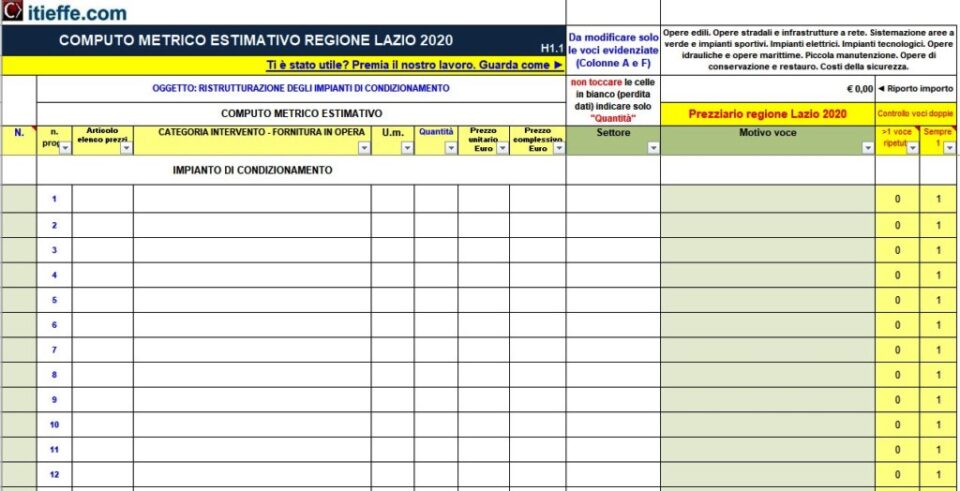
With this paper, we wanted to demonstrate how simple it is to insert any price list in the program: Estimative metric computation discussed above.
The Lazio Region has made available free of charge the: "Tariff 2020 prices for public building and plant engineering works" in Excel.
This version has been replaced with the 2022 version (which will take its place as soon as it is possible to find the relative file in Excel) including changes dictated by the new laws of the State.
Estimated bill of quantities Lazio Region 2020.
Divided into versions:
- Building works;
- Road works and network infrastructures;
- Arrangement of green areas and sports facilities;
- Electrical installations;
- Technological systems;
- Hydraulic works and maritime works;
- Little maintenance;
- Conservation and restoration works
- Security costs;
With a little dexterity it is also possible to make calculations in a short time using the attached drawing as a reference (in dwg version only for conditioning but can be implemented for other sectors).
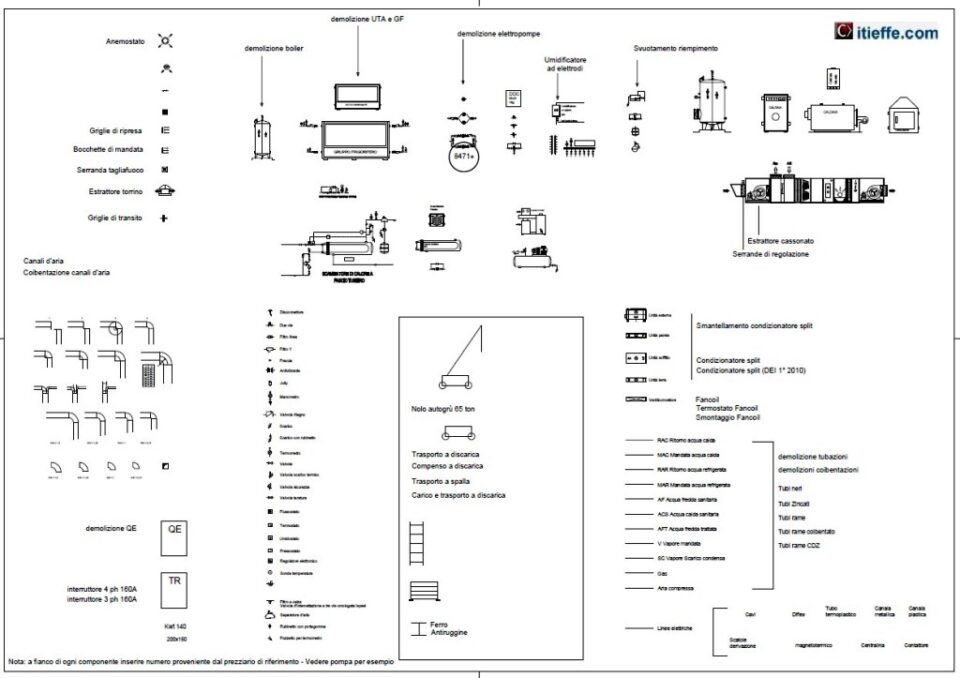
Instructions for using the CME
The "CME Test" should be used as a reference and should not be modified. Always keep intact.
You must use only the "CME Lavoro ".
In the CME Lavoro,
Delete all the items (if any) WRITTEN IN BLUE INSIDE THE COLUMNS, included in the previous calculation (columns only: A - F - J)
DO NOT carry out operations or cancellations in the cells of columns C, D, E, G, H, I and K - Contain the search formulas
In the column L 1 must always be indicated.
Column B must contain the progressive numbering of the items, ie from 1 to x and must be redrawn each time. Excess lines can be deleted.
Try to make tests by entering values in columns A and F in the CME Work sheet:
- in A i "N." coming from column A of the "reference price list";
- in F the quantity of the article.
NOTE 1: If multiple rows are needed, enter them normally and then apply the properties of the top row
That is: select the row preceding the new ones, from A to L - go to cell L and position the mouse at the bottom of the DX - A plus (+) appears - drag everything down to the final empty row created.
At the end it will be necessary to re-establish the numbering of column B and report the values of L ad 1
NOTE 2: The columns of the CME indicate:
I - The non-printable voice sector;
J - to write notes for computer use, not printable;
K - Counter indicating how many times the same item is reported. Through filter it will be possible to decide whether to unify the item;
L - Enter the number 1 if the line is used. It is used for operations.
How to proceed with the quick search of the items
Use the “'INDEX” sheet inserted in the program to find your way around the items to search for.
First solution
In "Reference price list", search for the required entry and in the column J (Choice), once found enter:
1 - in the case of AIR CONDITIONING SYSTEM;
2 - in the case of ELECTRIC SYSTEM;
3 - in the case of CONSTRUCTION WORKS;
4 - other.
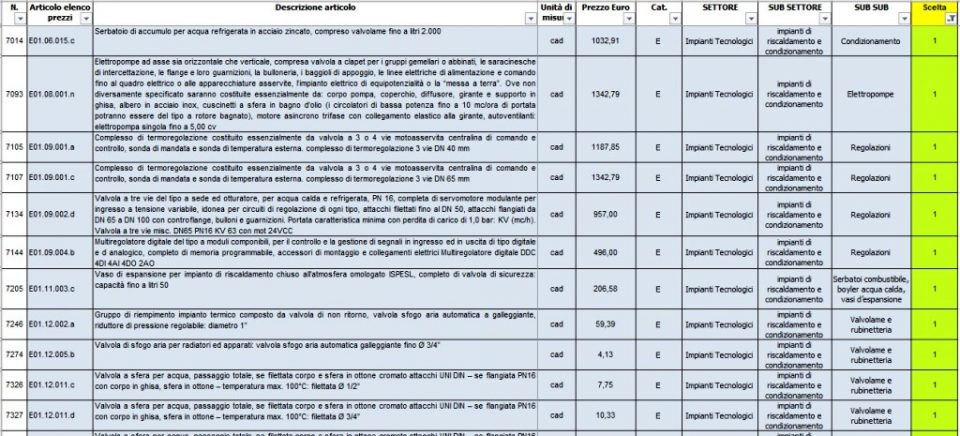
Once you have decided all the items of calculation, insert the filter and use it in the following way:
- with the filter search 1 thus all the items decided for the air conditioning system will be listed in sequence;
- select all column values A (Reference price list);
- make sure that there are the necessary lines in the "CME Lavoro" sheet;
- copy them with> paste special into column A of the CME Work positioning itself on the cell A8.
At this point all the items chosen from the price list will be reflected in the calculation - add only the quantities in the column F all other cells (C - D - E - G - H) are filled automatically.
Do the same for electrical systems (2), construction works (3) and more (4).
The calculation is ready.
The program is set to print columns from B a H (if you want you can change the header and footer).
Second solution (much more practical than the first for repetitive conditioning calculations).
Take the numbers of the items of interest to be inserted in the column A of the calculation, directly from the attached drawing (CME- Drawing. dwg); see pump example (8471), the + sign indicates that other items of the same article follow.
At this point all the items chosen from the drawing are shown in the calculation.
Just add the quantities as all the cells fill automatically.
Implement the design items at will - they will remain visible for later work.
The program is set to print columns from B a H (if you want you can change the header and footer).
Note for new NP prices
In the reference price list, always leave the final lines to be used when needed for the insertion of new prices.
To calculate the new prices, fill in the inserted sheets directly (NP1 - NP2 - etc.).
For example, write the values (item description, unit of measure and price) of sheet NP 1 on the reference price list under item NP1. Enter the number 12191 on the CME Lavoro (valid number for this price list).
To add a new "NP" sheet, position the cursor on NP1, hold down the left mouse button (a sheet icon appears) and simultaneously press Ctrl, move the mouse immediately to its right and release. The new NP is ready to use and with the same characteristics. Rename it to NP2.
The same goes for prices from other price lists to be added to the one used.
I hope it is clear enough. Obviously it takes a bit of dexterity in the use of Excel.
Below are the files made available free of charge by the Lazio Region
itieffe.com >>> Watch the video ▼
Other free programs of the same kind offered by itieffe ▼
