
Password management program. Tool designed to simplify your digital life – With one master password, you have access to all your other credentials – This tool is designed to give you convenience, security and peace of mind as you browse and access a wide range of online services.
Password and PIN management
In the digital age we live in, password management has become an essential aspect of our daily lives. With the increase in online activities and the increasingly widespread use of digital services, applications and platforms, the need to protect our personal information has grown exponentially. It is in this context that the “Password Management” program proves extraordinarily useful.
The need to manage passwords securely:
Every online service, from logging into your email account to paying online, requires a password. Passwords are the key to accessing personal information and digital assets, and their security is of paramount importance. However, the increasing complexity of passwords and the proliferation of online services have made it difficult to keep track of all your credentials.
The Solution: Password Manager:
A password manager program is an application that allows you to securely store all your passwords in one location. Its main usefulness lies in the fact that you only have to remember one password, the so-called “main password” or “master password,” which gives you access to all other credentials. Here are some of the main utilities of a password manager program:
- Security: passwords are encrypted and protected by a high level of security, meaning that only you, with your master password, can access them.
- Simplicity: you don't have to remember numerous complex passwords for each account. Just one master password is enough and by opening the Excel file, you have everything under control.
- Secure password generation: the program can also generate strong, unique passwords for you, helping to improve security.
- Quick access: Accessing your passwords is quick and convenient, as you can find the desired credentials in an instant.
- Sync across devices: Many password manager apps let you sync your passwords between devices, so you always have them at hand wherever you are.
- Phishing protection: helps prevent online fraud and phishing attacks, as you have to manually enter your credentials increasing the level of protection.
In short, this password management program designed and created by Itieffe is a precious ally for your online security and convenience. With the increasing complexity of modern digital life, it has become an indispensable tool to help you protect your personal information and simplify the process of accessing online services. Not only does it make your online activities more secure, but it also frees you from the hassle of remembering numerous passwords, allowing you to focus on the things that matter most to you.
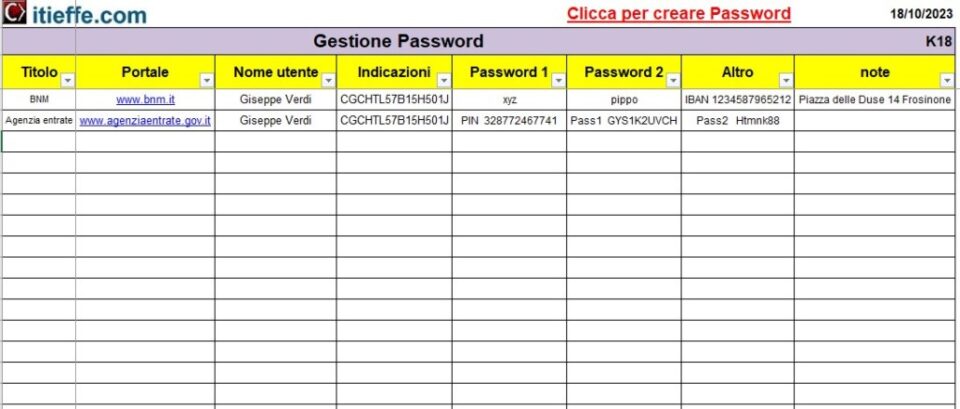
Password management
How to protect an Excel file containing all your passwords AND PINs
- Select File> Info.
- Check the Protect Workbook box and choose Encrypt with Password.
- Enter a password in the Password box and then select OK.
- Confirm the password in the Re-enter password box, and then select OK.
The file is protected
With the reverse system, it is possible to remove the password or change it.
ATTENTION: if you lose your main password it is no longer possible to recover it
Test before definitively applying to the folder to be protected
Note: Columns and rows can be resized and expanded as desired. The file is free.
